Give yerself a name will ya!? – WP Tip #002

The first username that you get with WordPress is your admin username, but there is no rule that says you can't customize this! In fact, you can have WordPress show a custom name, or a nickname instead of the plain old boring “admin” name. This name usually shows near the title of your article and displays the name of the publishing author.
To change the settings on for this, navigate to your profile (top right corner) in the WordPress dashboard.
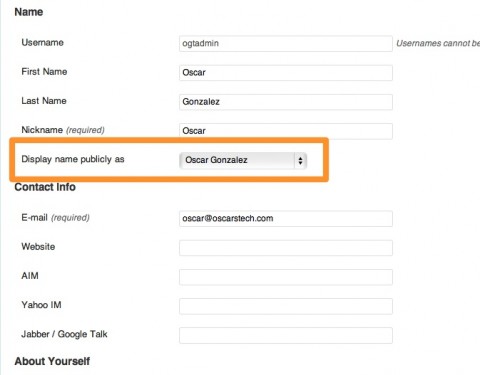
Look for the option to choose “Display Name Publicly as:” and pick your preference, If you don't have very many options available, make sure you save your First name, last name and nickname, these will become the options to choose from after you save.
This gives your blog a personal touch and allows people to get to know you a little better.






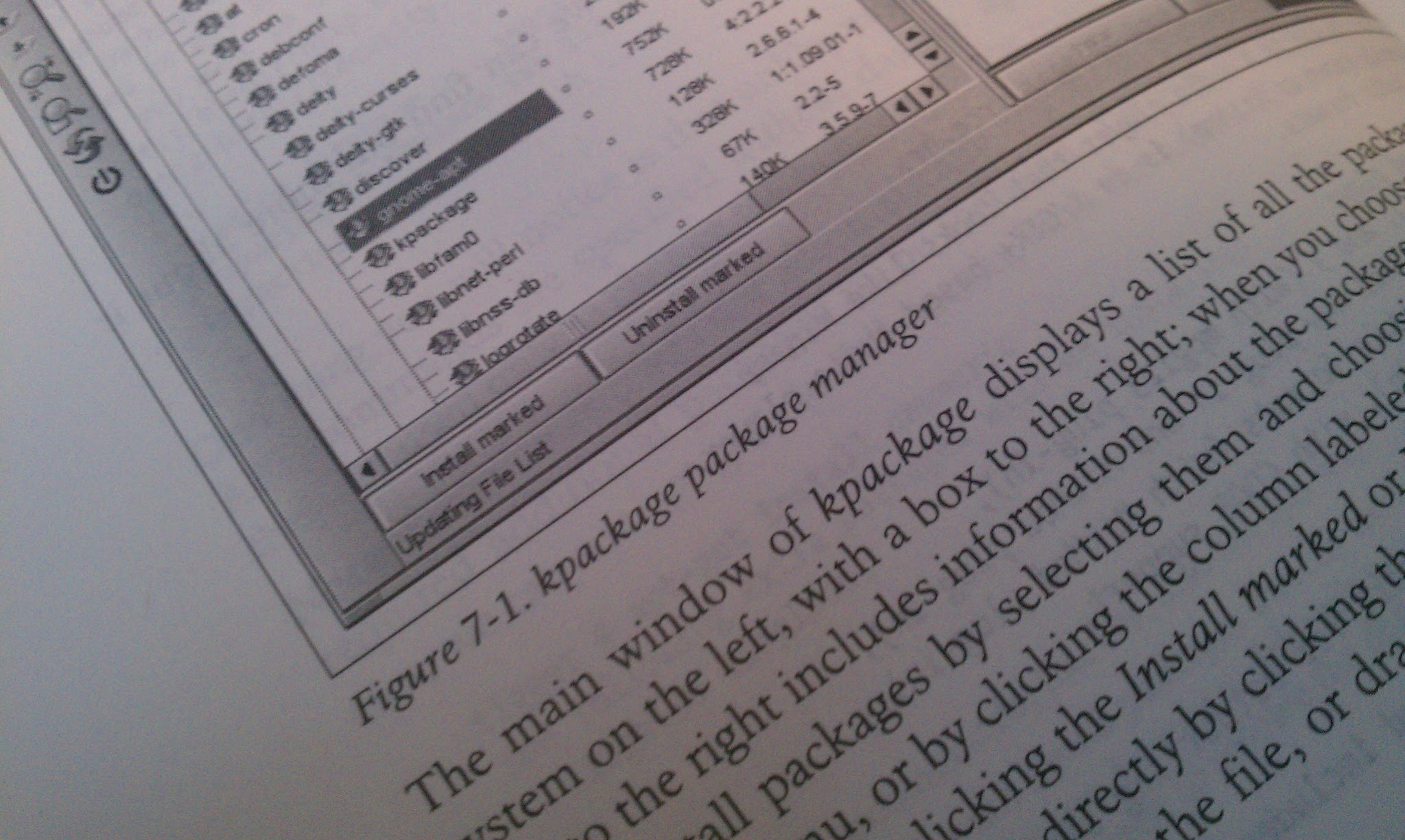

I just tried it out and changed from autismfamily to my name. This is for my fitness blog but for my autism blog can I keep it as autismfamily when posting? I am still learning a lot and should get to doing a second post one of these days.
How’s your second post coming along Bonnie?