A collection of tips and information to help you use TikTok better.
Managing multiple accounts
TikTok allows you to have multiple accounts in one app so you don't have to keep logging in and out of them in order to manage them. There are two ways to switch between account in the TikTok app.
Method 1
Once you are logged into one of your accounts, at the very top of your profile page, you will notice a drop-down menu next to your name as shown below.
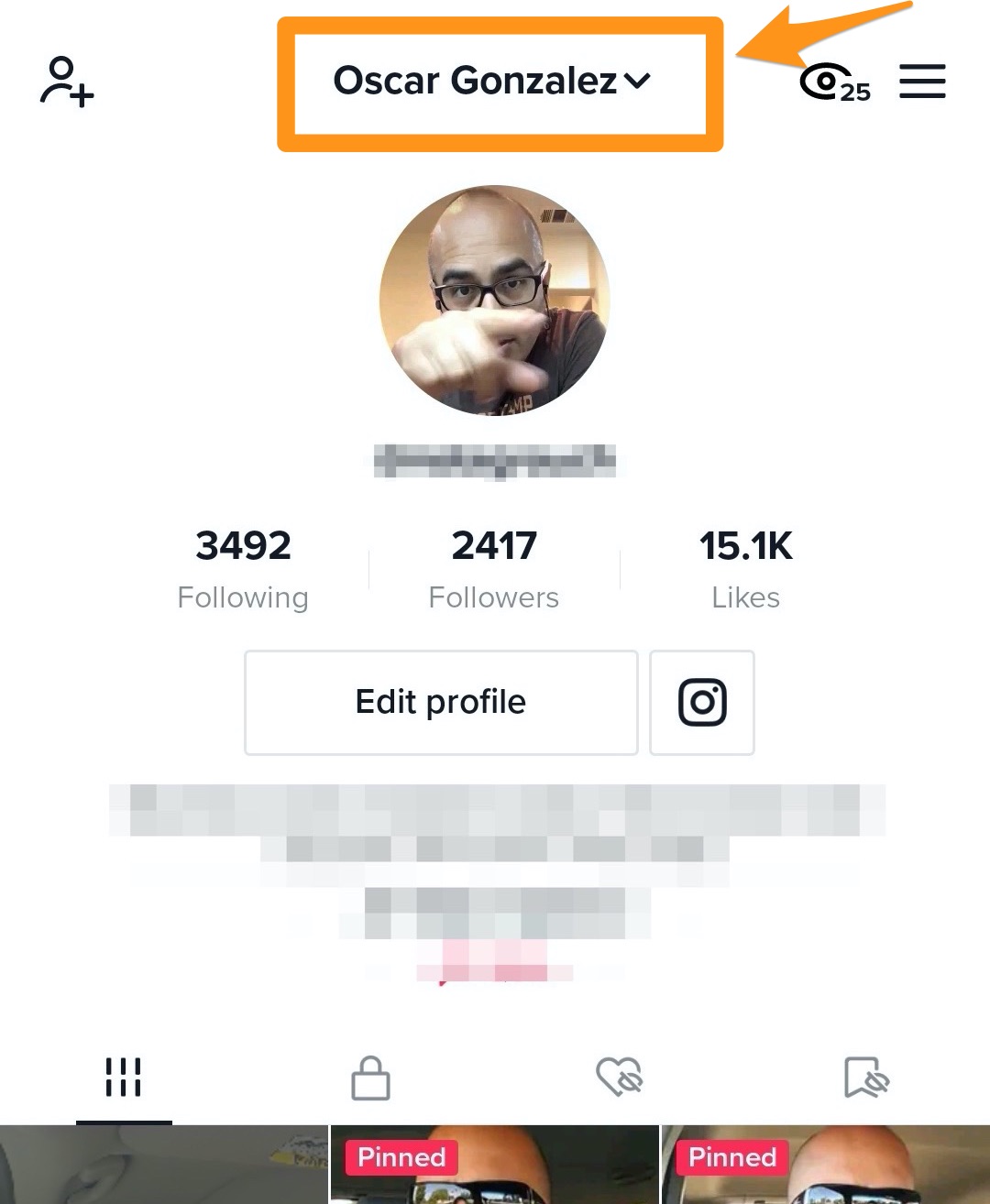
When you click on that arrow, you will be shown the Switch Account menu. From here you can add an account to the app, or switch to an account that you have already added.
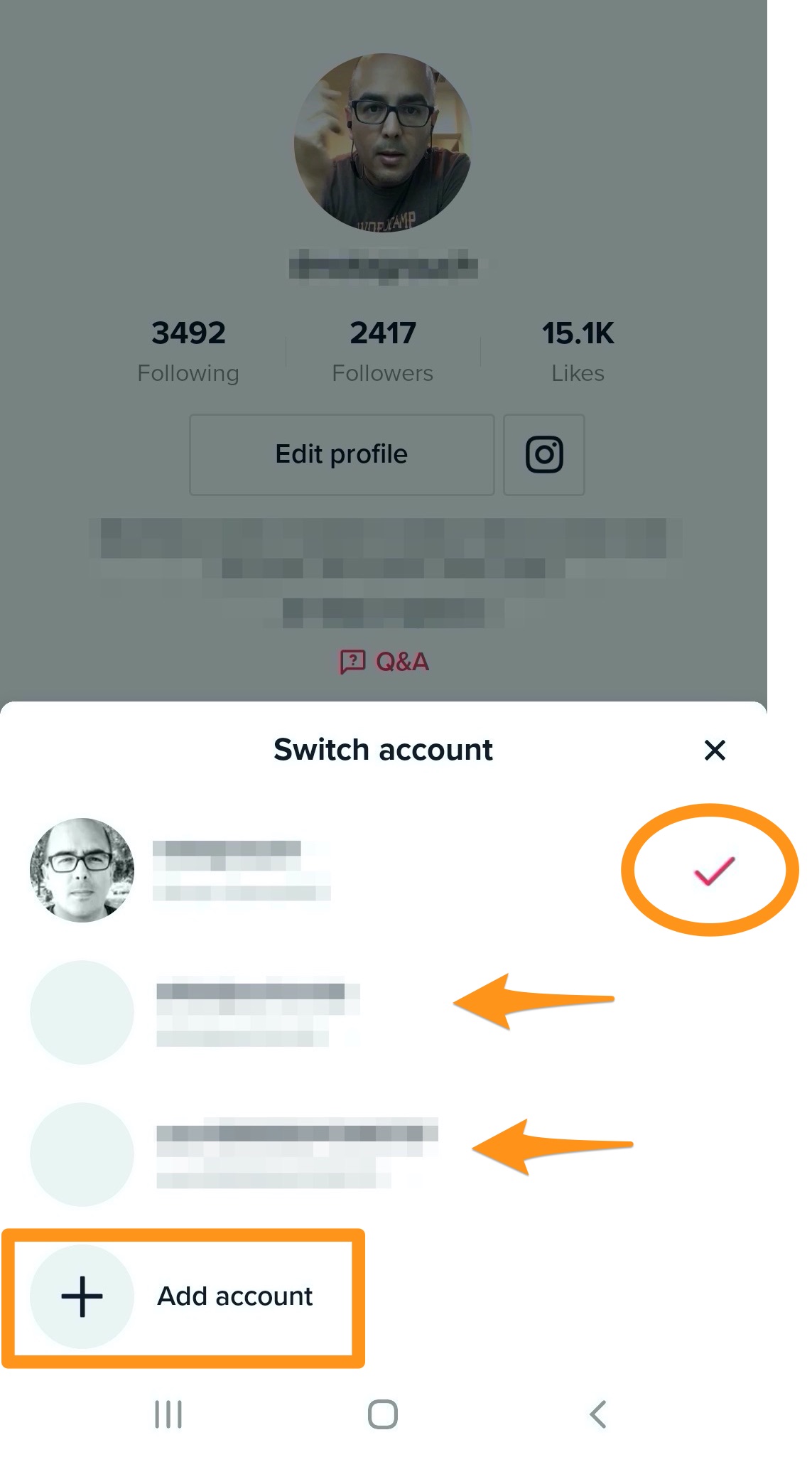
Method 2

